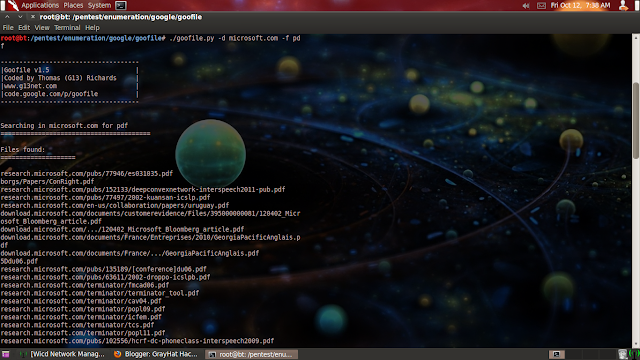Crunch is a wordlist generator where you can specify a standard character set or a character set you specify. crunch can generate all possible combinations and permutations.
Features
- crunch generates wordlists in both combination and permutation ways
- it can breakup output by number of lines or file size
- now has resume support
- pattern now supports number and symbols
- pattern now supports upper and lower case characters separately
- adds a status report when generating multiple files
- new -l option for literal support of @,%^
- new -d option to limit duplicate characters see man file for details
- now has unicode support
Run it..
Go to Applications->BackTrack->Privilege escalation->Password attacks->Offline attacks->crunch
Usage
To produce passwords that contain only a b c 1 2 3 ! and have length between 6 and 8 characters.