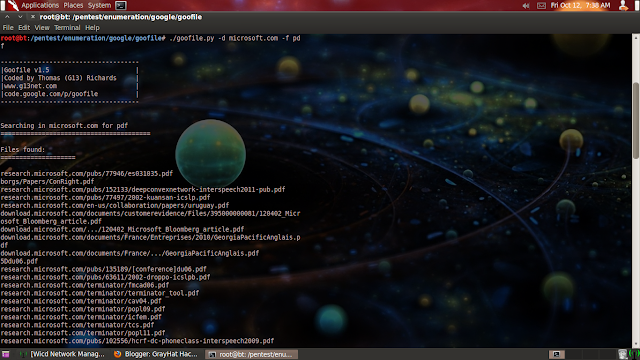Anonghost, leaded by Mauritania Attacker, hacker group that hacked thousands of websites including government website, Database leaks, email leaks and Mark Zuckerberg Facebook Account's hijacking.
Members:
Mauritania Attacker (founder and admin) - Virusa Worm - SpitFir3 - ManSyk3z - Deto Beiber - BL4ckc0d1n6 - Dr.SàM!M_008 - Sky Lion - Kais Patron - Ian Surgent - B0o3nAs - Gbs Aremiey - Mr Domoz - RetnOHacK - Tak Dikenal - Chahid inj3ctor - b3ta - Rehber Khan - AnonxoxTN - Spec Tre - PsyferR - Raka 3r00t - Gh0st_3xp10!t - PirateX - kopra1337 - Bl4ck Jorozz - Riad Spamer - VirUs AsEr AlrOoh - Younes Lmaghribi - Zaky - Joker Inside - AreTheiS
Projects:
#OpIsrael, #OpUSA, #OpPETROL,#Op Israel Birthday
Zone-H
Http://zone-h.com/archive/notifier=AnonGhost
Anon Ghost
1. All Though you are anonymous, would you like to share which country you belong from, or some thing about you?
we are not anonymous , we are a Team , we do not hide behind masks, we belong from
Mauritania Morocco Malaysia Indonesia Tunisia Usa Ireland
etc..
2.When did u find your interest in hacking?
Anon Ghost: we were Teamr00t , we launched AnonGhost 7 months ago
3.Why was it that you liked hacking, why you hack?
Anon Ghost: we spread awareness over the world , we do not hack for fun , we hack to spread our voice
4.What was your first hacking project, was it secret, if u want to share it, or else go with first which u can share with us?
Anon Ghost: yea , many secrets hacked by AnonGhost , we are different from other Teams we do not hide things or use them for benefice , we have one goal is to expose secrets of the Governments , if you google AnonGhost you will find all secrets
5.Ever thought of becoming white hat?
Anon Ghost: one day maybe
6.we know about your major projects,, which do you think, top ten hacking projects you are involved in?
Anon Ghost: we launched #OpIsrael 7 april it was the biggest op ever
we are now launching #OpPETROL
we do not anticipet
7.Is there any project, which you thought you should not have done, yes or no,, may be you would like to tell us about it?
Anon Ghost: i don't think so , we are able to do anything we want , all projects has been done successfully , we have good choice and we do not listen to people if we want to do something , we see all things in the positive side
8.HAVE YOU GOT YOUR ACCOUNT HACKED EVER?
Anon Ghost: haha never ever , and this is the thing that will never happen , and we are sure 10000000000000% hacking us is called impossible.
9.ever got into trouble due to hacking?
Anon Ghost: no never , we are organzized Team , that's why , we are united , we stand together , we are like a family
10. 5 hackers which are your inspiration. or you like them most?
Anon Ghost: well , i think there is only one he is called Farid Essabar from Morocco his nickname is Diablo
11.Which method would you use, to breach into small websites?
Anon Ghost: we use priv8 methods , we do not use programs or any software , we do only manual hacking , no BACKTRACK , no Metasploit , and just to remind you we do not breach small websites
12.Got something else that you want to share, with your friends, your enemy and the entire world?
just a little message...!!!
for our haterz "we are AnonGhost , we still powerful , and we will stay , and we understand you , just dream more to be like us "
" we keep fighting till the last second we do not surrender , we execute , we lead , we improve "
" Most of People are blind , they can't do difference between positive and negative things , because The Governments of the World has brainwashed them , and we will keep exposing the truth "
THIS INTERVIEW WAS TAKEN FROM-- Mauritania Attacker (founder and admin)